See what's next!

To zoom in on any data visualization, simply click your mouse on the data tile and hold down to drag a square. This allows you to see more granular information without needing to open an Explore!
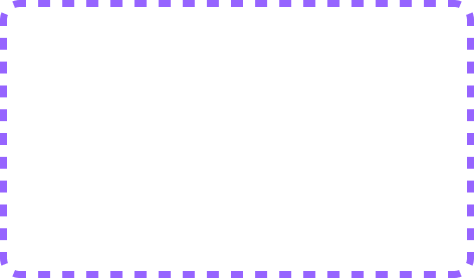

Need to see your data in more detail? Zoom in on any tile within Analytics!
Fountain Analytics Tips and Tricks



