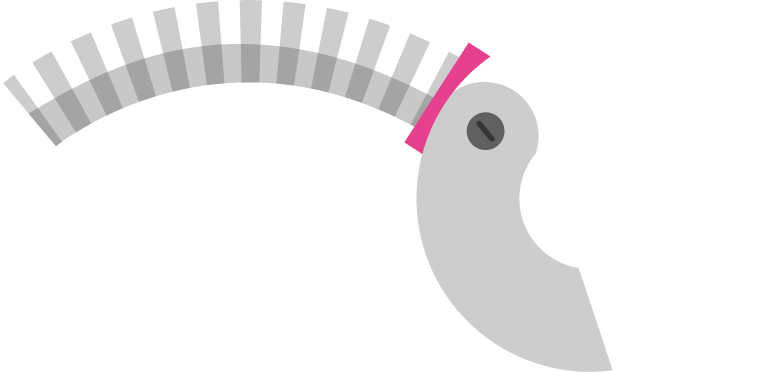Want to create interactive content? It’s easy in Genially!
grace murry hopper
Chiara Giorgis
Created on February 15, 2024
Start designing with a free template
Discover more than 1500 professional designs like these:
Transcript
grace murray hopper
Lorem ipsum dolor sit amet consectetur adipiscing
Lorem ipsum dolor sit amet consectetur adipiscing
MATEMATICA E INFORMATICA
perchè è famosa?
E' nata in 9 dicembre 1906 a New York.E' stata una matematica, informatica e militare. E' famosa per aver lavorato al primo computer commerciale della storia. Ha lavorato nella standardizzazione del linguaggio per i computer militari e lavorò sui computer digitali per uso civile.
il cobol
Grace Murray Hopper contribuì in maniera attiva alla diffusione dell'informatica.Negli anni 50 ha ideato il COBOL, un linguaggio di programmazione ad alto livello per l'ambito aziendale e commerciale. Il COBOL viene usato ancora oggi, soprattutto negli Stati americani.
HA INVENTATO IL COBOL
i riconoscimenti
Grace ricevette vari riconoscimenti per le sue gesta.Nel 1988 L'IEEE Emanuel R. Piore Award ovvero un premio per i contributi delle informazioni in relazione informaticaNel 1991 gli venne assegnata l'onorifiscenza dal presidente degli stati uniti,la medaglia nazionale per la tecnologia e l'innovazione. Nel 2016 la Medaglia presidenziale della libertà.
Chiara Giorgis
grazie per l'attenzione
Got an idea?
Use this space to add awesome interactivity. Include text, images, videos, tables, PDFs... even interactive questions! Premium tip: Get information on how your audience interacts with your creation:
- Visit the Analytics settings;
- Activate user tracking;
- Let the communication flow!
Got an idea?
Use this space to add awesome interactivity. Include text, images, videos, tables, PDFs... even interactive questions! Premium tip: Get information on how your audience interacts with your creation:
- Visit the Analytics settings;
- Activate user tracking;
- Let the communication flow!
Got an idea?
Use this space to add awesome interactivity. Include text, images, videos, tables, PDFs... even interactive questions! Premium tip: Get information on how your audience interacts with your creation:
- Visit the Analytics settings;
- Activate user tracking;
- Let the communication flow!
Got an idea?
Use this space to add awesome interactivity. Include text, images, videos, tables, PDFs... even interactive questions! Premium tip: Get information on how your audience interacts with your creation:
- Visit the Analytics settings;
- Activate user tracking;
- Let the communication flow!
Got an idea?
Use this space to add awesome interactivity. Include text, images, videos, tables, PDFs... even interactive questions! Premium tip: Get information on how your audience interacts with your creation:
- Visit the Analytics settings;
- Activate user tracking;
- Let the communication flow!
Got an idea?
Use this space to add awesome interactivity. Include text, images, videos, tables, PDFs... even interactive questions! Premium tip: Get information on how your audience interacts with your creation:
- Visit the Analytics settings;
- Activate user tracking;
- Let the communication flow!
Got an idea?
Use this space to add awesome interactivity. Include text, images, videos, tables, PDFs... even interactive questions! Premium tip: Get information on how your audience interacts with your creation:
- Visit the Analytics settings;
- Activate user tracking;
- Let the communication flow!
Got an idea?
Use this space to add awesome interactivity. Include text, images, videos, tables, PDFs... even interactive questions! Premium tip: Get information on how your audience interacts with your creation:
- Visit the Analytics settings;
- Activate user tracking;
- Let the communication flow!
Got an idea?
Use this space to add awesome interactivity. Include text, images, videos, tables, PDFs... even interactive questions! Premium tip: Get information on how your audience interacts with your creation:
- Visit the Analytics settings;
- Activate user tracking;
- Let the communication flow!
Got an idea?
Use this space to add awesome interactivity. Include text, images, videos, tables, PDFs... even interactive questions! Premium tip: Get information on how your audience interacts with your creation:
- Visit the Analytics settings;
- Activate user tracking;
- Let the communication flow!
Got an idea?
Use this space to add awesome interactivity. Include text, images, videos, tables, PDFs... even interactive questions! Premium tip: Get information on how your audience interacts with your creation:
- Visit the Analytics settings;
- Activate user tracking;
- Let the communication flow!
Got an idea?
Use this space to add awesome interactivity. Include text, images, videos, tables, PDFs... even interactive questions! Premium tip: Get information on how your audience interacts with your creation:
- Visit the Analytics settings;
- Activate user tracking;
- Let the communication flow!
Got an idea?
Use this space to add awesome interactivity. Include text, images, videos, tables, PDFs... even interactive questions! Premium tip: Get information on how your audience interacts with your creation:
- Visit the Analytics settings;
- Activate user tracking;
- Let the communication flow!
Got an idea?
Use this space to add awesome interactivity. Include text, images, videos, tables, PDFs... even interactive questions! Premium tip: Get information on how your audience interacts with your creation:
- Visit the Analytics settings;
- Activate user tracking;
- Let the communication flow!
Got an idea?
Use this space to add awesome interactivity. Include text, images, videos, tables, PDFs... even interactive questions! Premium tip: Get information on how your audience interacts with your creation:
- Visit the Analytics settings;
- Activate user tracking;
- Let the communication flow!